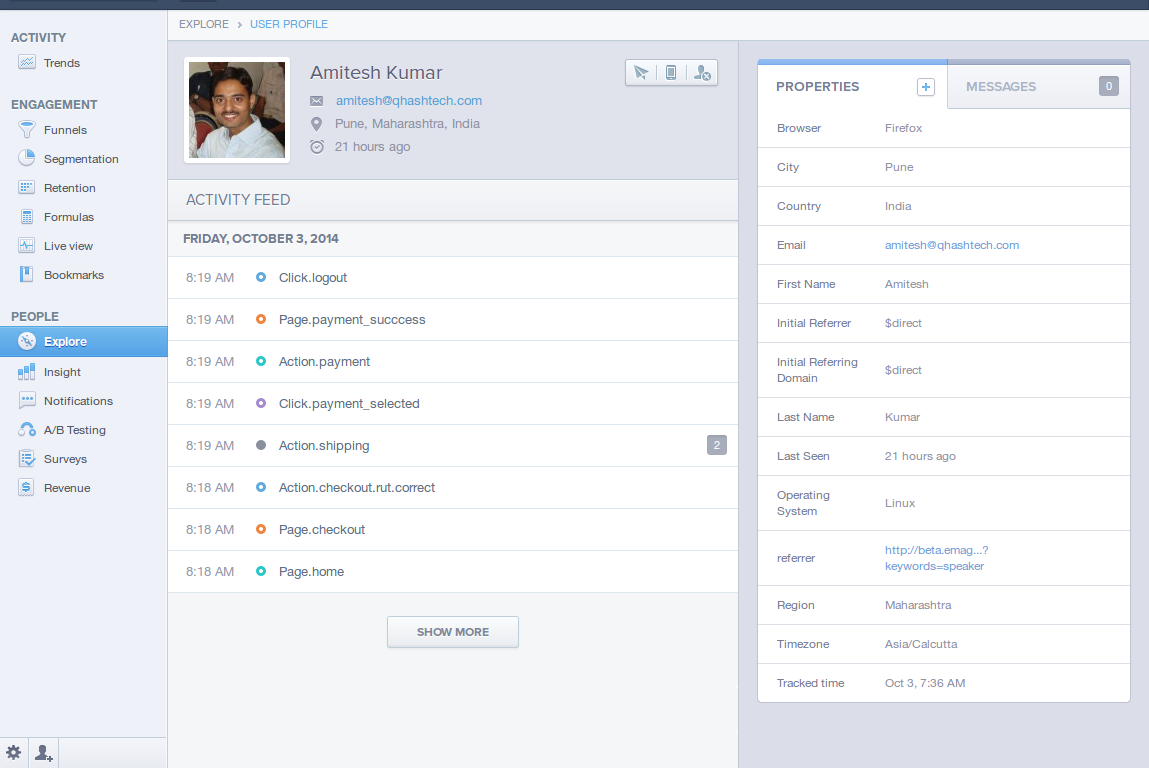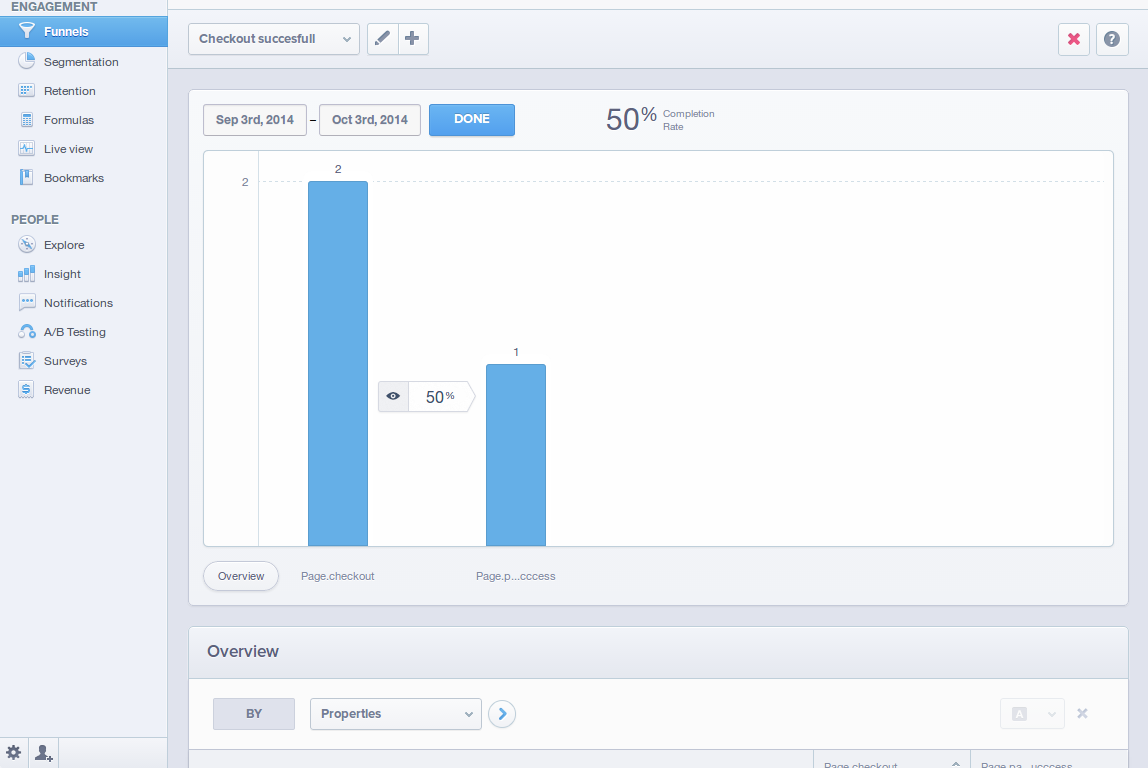mixpanel-plugin.js
Makes Mixpanel javascript api integration simple
A plugin to add Mixpanel tracking api calls with respective elements
and also call the associated event.
Requirement
Add jQuery.js plugin
You can get the plugin from gtihub
Screenshots
Activity feeds
Successful payment funnel
Usage
Load the mixpanel-plugin.js file with page after jQuery plugin js.
<script type="text/javascript" src="mixpanel-plugin/mixpanel-plugin.js" ></script>
Add respective data attributes with elements and it will call the
approperiate Mixpanel api for it.
List of data attributes
data-mixp-event
data-mixp-attrs
data-mixp-track-link
data-mixp-track-form
Methods
MixpanelPlugin.send(elem)
Track page event
<div data-mixp-event="event name"
data-mixp-attrs='{"prop1": "val1", "prop2": "val1"}' >
</div>
Event name example : Page.home, Page.login
Track user identity and add his/her profile
<div data-mixp-person-identity="user unique id"
data-mixp-attrs='{"$first_name": "val1", "$last_name": "val1",
"$email": "", "other_property":""}' >
</div>
Check Mixpanel mixpanel.person.set documentation for more information about properties associated woith person.
Track link click
It will add href as url property with the click event.
<a data-mixp-track-link="event name" href="some/url"
data-mixp-attrs='{}'>
</a>
````
Example
```markup
<a href="#" data-mixp-track-link="Click.login" data-mixp-attrs='{}'>
</a>
Track form submit
It will add action path as url property with submit event.
<form action="/payment" data-mixp-track-form="event name" data-mixp-attrs='{}'>
</form>
Call track event on a element through JavaScript
A custom function to send events by calling from javascript. It will take all properties from the given element and end with event. Although we can use mixpanel.track() as well but send() will collect all attributes (data-mixp-attrs) from element
“`javascript
MixpanelPlugin.send(elem)
““
References
Todo
- Add test for all scenarios
- Integrate more api from Mixpanel
I love to get your feedback and improvements for this plugin. Ask me if you want any other feature with this plugin.
Thank you to read about it.
License
Absolutely Free ![]()